In an Enterprise you won't have the ability to create Working tables as needed and assign them to individuals or associate them with ad-hoc tasks. Consequently, many users might be sharing the same Working table. Suppose that a single Working table named "LabData" is being used to enter laboratory test results by all technicians in the workgroup. The ownership of records entered or imported is assigned to the person doing so based on the "Default Initials for Tracking" specified on the Application Options tab of the Project Preferences form. These initials default to the first three characters of your computer login; you should make sure they are unique to everyone else's in the workgroup.
By default, when you open the LabData Working table, you will only see records that you entered (i.e., "own"). This makes it easy for multiple people to use the same table but make it seem that each has their own independent portion. When you query data from the table, records will only be taken from those entered, and edits to records similarly can only affect your own records. Operations normally performed by a Project Supervisor (e.g., record Validation and Transfer), will always be performed on all records regardless of ownership.
If you are logged in as a Supervisor and need to see everyone's records in a Working table, select Edit | Show All Owners' Records (or click the Options button on the browser and select the same named menu item). The browser will be refreshed (showing the normally hidden "Owner" column) and all records in the table, regardless of ownership, will be displayed. Similarly, queries and edits will affect all records.
If you wish to "take ownership" of all records in a Working table, you could do so with Change Selected Records, but it is even easier to use Edit | Reset Ownership of All Records. You will be warned with this message:
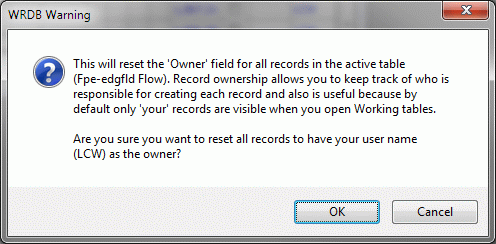
When you open a Master table, by default all records are displayed, regardless of ownership.