You can display the currently selected data in a browser-type window on the screen that is constantly updated as you perform queries. Show the data by clicking Select | Display Selected Data. This causes the following form to appear:
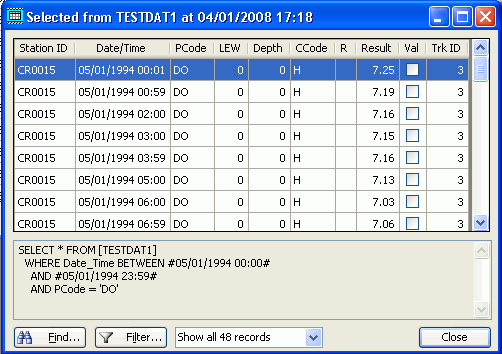
This is similar in appearance and function to the data browser. The form displays the exact records that will be used for any subsequent output operations as well as the table they were queried from, when the query was performed, and what the query criteria were. You cannot edit data in this browser, but you can click the buttons to Find and Filter the data.
You can also print a "raw dump" of the currently selected data by selecting File | Print Selected Data. This simple report mirrors the contents of the Selected Data Browser and will be sent to the default printer as specified under File | Printer Setup.