Unless disabled under Project Preferences, each time you start WRDB you are shown this Welcome form:
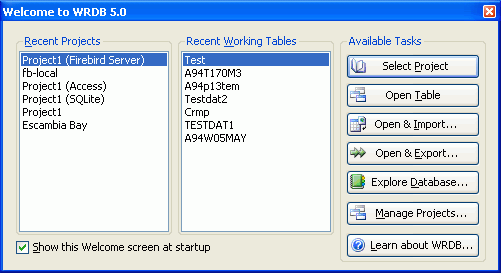
This allows you to quickly select a task to perform and get to work right away. The form contains the following items:
List of recent projects: these are identical to the list of recent projects on the File menu. The most recent ones are at the top of the list.
List of recent Working tables: a separate list is maintained for each project; as you select different projects from the list, the recent table list updates automatically. This is identical to the list of recent tables on the File menu.
Select Project: this will open the selected project but no tables.
Open Table: this will open the selected project and then open the selected table.
Open & Import: after opening the selected project and table, you will be prompted to browse to a data file to import and append to the table.
Open & Export: after opening the selected project and table, you will be prompted to browse to a text or spreadsheet file to export to.
Explore Database: selects the project and immediately opens the Database Explorer.
Manage Projects: opens the Select Project dialog, which also lets you create, rename, delete, and edit projects.
Learn about WRDB: opens this online help manual.
If you uncheck "Show this Welcome screen at startup" but later decide to start displaying it again, you can restore the setting under Project Preferences.
Note: closing this form by pressing the ESC key or cancel button is actually the same as clicking the Select Project button with the first project highlighted. This is because WRDB always reopens the last project when it starts.