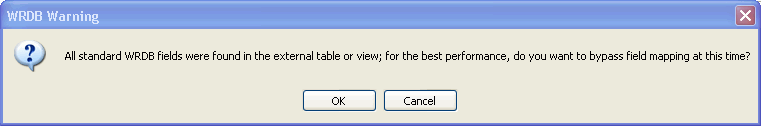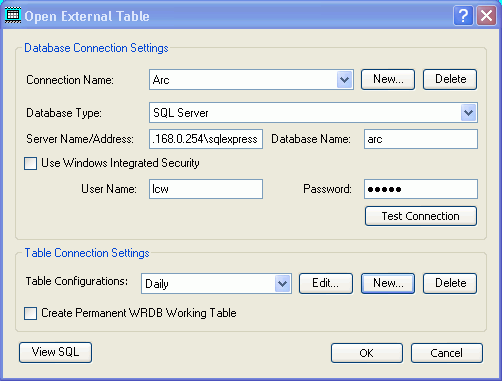
Unlike Data Files, data stored in external databases (like Oracle or SQL Server) requires a bit more effort to acquire. The WRDB Open External Table form looks like this:
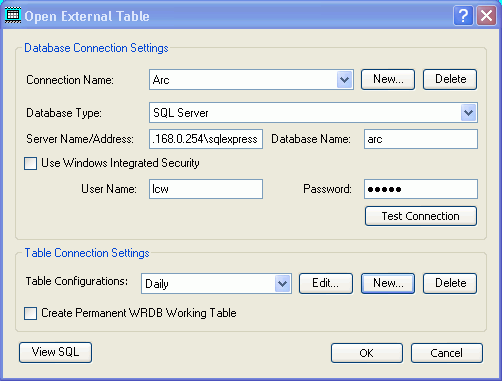
Use this form to created a named connection to an external client-server database. Four types are currently supported (Oracle, SQL Server, MySQL, and Firebird). You must specify the server name or address and database name (ask your DBA for assistance). Unless you are using Integrated Security you must enter the database username and password (again, get help from your DBA). Clicking the Test Connection button will give confirmation on all the above settings.
A database can contain many tables; you can save named table connections, each of which has its own field mapping, etc.
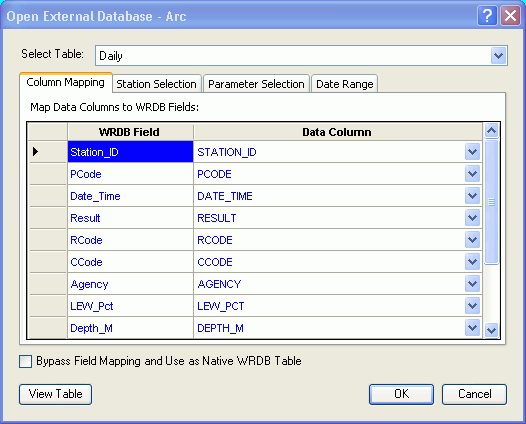
This form is identical to the Open Data File form, except there is always a "Select Table" list at the top, and you are allowed to view the raw data in a table viewer by clicking the View Table button to help you do the field mapping. The Station, Parameter, and Date selection tabs are used to reduce the amount of data that will be transferred to WRDB.
When you first create the table connection, if WRDB detects that all external table fields match those required by WRDB, you are allowed to use a very fast approach when acquiring external data: