The LSPC and EFDC water quality models developed by Tetra Tech, Inc., perform water quality simulations for watersheds and waterbodies and generate ASCII output files. These output files are stored in a single directory, one file per location (e.g., watershed) and have either the extension .out or .air. To import these file to WRDB, you will be shown a "select file" dialog and be prompted to select any LSPC/EFDC file in the folder.
Next you are shown the LSPC/EFDC import form which first allows you to select which particular files you want to import, and what Station IDs you want to assign to each:
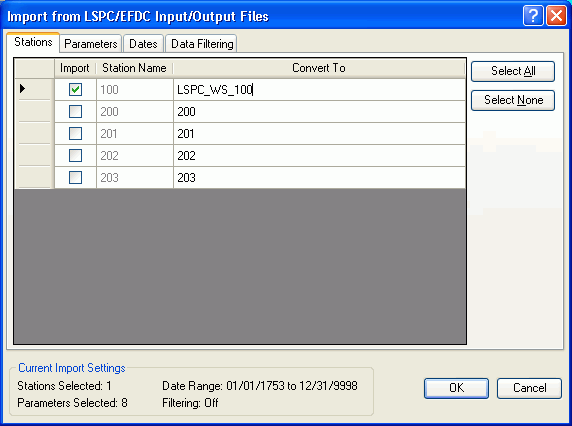
The Parameters tab allows you to select which parameters to import, and to what PCodes you want to map them to. Note that by default, the PCode is set to the same value as the parameter name but during subsequent import operations, prior assignments will be remembered:
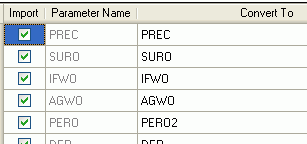
You can filter the import by date range if you want using the Dates tab:
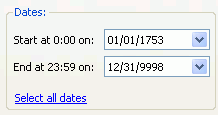
When you click "Select all dates", the first and last supported date by your computer are selected (as shown above).
Finally, you have the option of performing Data Filtering on the last tab:
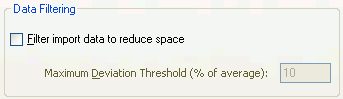
Model output data typically include very high resolution data which can take up an enormous amount of disk space; WRDB can filter this data to show only inflection points in the time series by only including points which exceed a specified deviation threshold. For example, the following graph shows how about 85% of the model output data were filtered out:
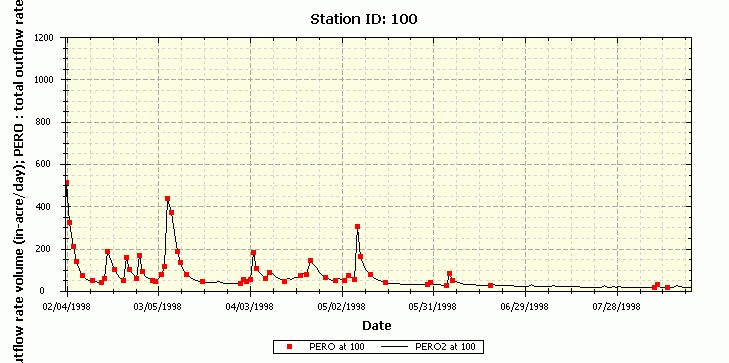
The raw data are represented by the thin black line, and the red symbols represent the filtered data. You can experiment with the Maximum Deviation Threshold to determine the setting which gives you the desired amount of filtering.