Unless disabled under Project Preferences, each time you start WRDB you are shown this tabbed Welcome form containing a very brief introduction to WRDB and how-to guide:
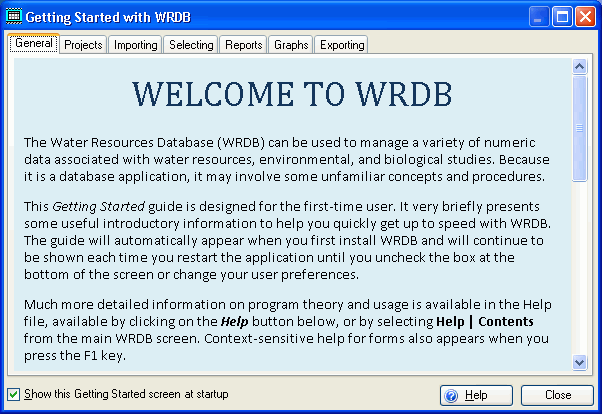
Just click on each tab to learn some basic information about various topics. If you do not want the form to appear upon startup, just uncheck the box at the bottom of the form. If you later decide to start displaying it again, you can restore the setting under Project Preferences.